SEO Checklist - Part 2 - UI/UX Analysis
In my earlier blog post, I provided you with a list of Technical SEO Checklist to follow. But merely knowing the names of the terms won't help you. You need to know in details what they are and how you are going to take care of the issues that crop up while doing your search engine optimization for a website.
Website Analysis: UI/UX Analysis
Proper User interface helps the visitor to find the required information and blissful user experience assists in starting an interaction with the potential customer. SEO and UI/UX are dynamic partners in attracting customers to the website.
- Silo Structure of the WebsiteSiloing for a website is creating a structure that allows the google bot to very easily understand what your website is about i.e. what is the theme of the website.

Some Useful Reference Sites for more details on Siloing
- www.bruceclay.com
- themezoom-neuroeconomics.com
- searchengineland.com
- www.canirank.com
- www.blackhatworld.com
- parallelpath.com
- Visibility: Above and below the fold
- Reference: blogs.position2.com
- Responsive Website: Facilitate improved User Experience
- Call-to-Actions on your website pages
- Call to Actions helps visitors find what they need.
- Blog post-level Social Sharing
- Intuitive Site Organization
Reference: speckyboy.com
Any information on the website should be retrievable in not more than three clicks. - Graphics & Texts
- Support your content with Graphics. Graphics make your website more attractive. It’s the image and graphics support along with content that makes the visitors more interactive on the website and reacts positively to the information provided.
- Using the right mix of graphics, videos, images, and text is a simple and effective idea. Use of image alt tags, Meta information, SEO friendly URLs further helps to attain more SEO benefits.

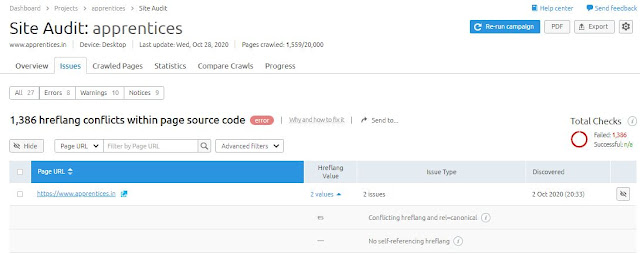
Comments
Post a Comment